If you are using Google Data Studio as quite extensively as I do you maybe came across this rather annoying issue
Sometimes GET parameters get in the way of quality reporting and you would rather remove them all.
Of course, Facebook is the worst with his fbclick but can be useful for pagination, ecommerce filters and so on.
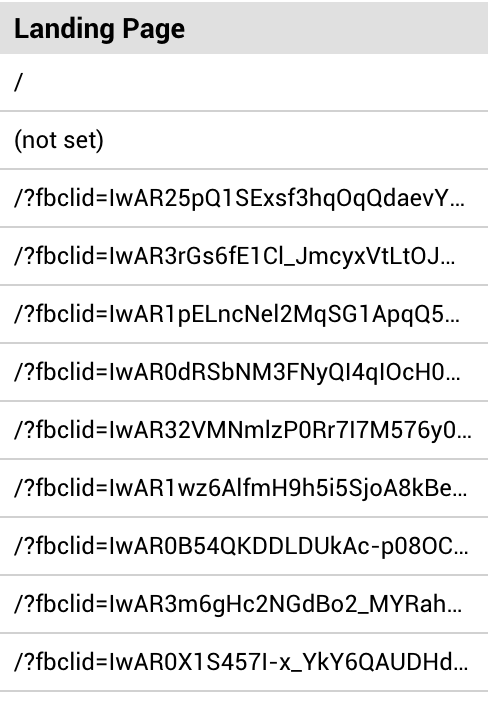
One way if dealing with that is to export the data, another very classic one is to use a GA filter remove them but I not a big fan of deleting data that might be useful one day.
So now I’m using a calculated direct inside Google Data Studio, here is the formula to copy past for the savvy users:
|
1 |
REGEXP_REPLACE(Landing Page,"(.<em>)\?.</em>","\1") |
For the other, here is the step by step:
Open your report and go to “Ressource” -> “Manage added sources”
Choose edit

and ‘ADD A FIELD’ on the top right
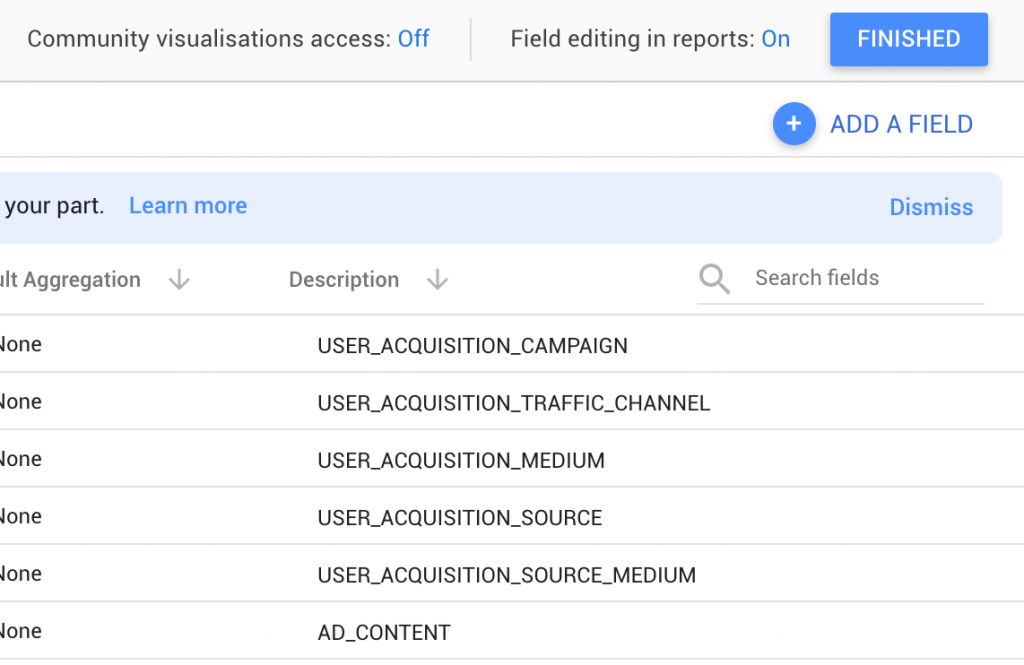
Name this new field something memorable and copy post the previous formula and you are good to go.
I hope you will find this useful

